*FYI - this post may affiliate links, which means we earn a commission (at no extra cost to you) if you purchase from them. Also, as an Amazon Associate, I earn from qualifying purchases. For the full scoop on what this means, feel free to check out our Privacy Policy and Disclosure.
One of the absolute best ways to explore Bavaria cheaply is with a Bayern Ticket (Bavaria Ticket in English). In fact, after living in Munich for several years, we are still thoroughly obsessed with the fact that it exists.
But what about buying a Bayern Ticket online? Is that possible? We’re happy to report that yes, getting a Bayern Ticket online is a little-known option, so you can kiss those awkward paper tickets goodbye!
In this article, we’ll walk you through why and how to buy your Bayern Ticket online, along with step by step instructions that will help guide you through if it’s your first time. Enjoy!
Why Buy Your Bayern Ticket Online
It’s contactless
We don’t want to get too much into the virus that shall not be named, but one of the main perks these days of getting your Bayern Ticket online is you don’t have to touch anything at the station… all you need to do is buy the ticket on your phone and bring it with you – the ultimate solution if you’re wary of rubbing your fingers all over train station touch screens.
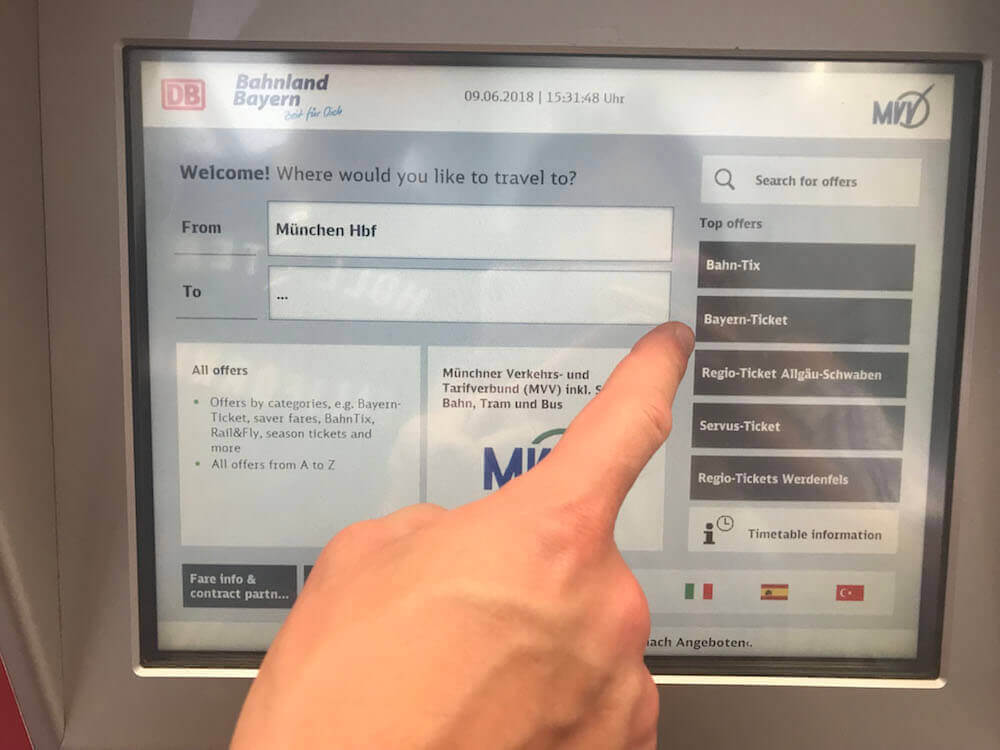
It saves time
If you’re anything like us, you’e probably frequently running late. Getting your Bayern ticket online allows you to save time at the station, and you can just leap onto the train instead of waiting in an unpredictable line-up. Plus, you can also work smarter by buying your ticket online on your phone while commuting to the train station – ultimate efficiency!
You avoid surcharges
It’s a little known fact that you get charged extra at DB ticket counters if you get help from a human. While we’ve conventionally always bought our Bayern Tickets from ticket machines, we’ve heard lots of horror stories from people who were confused by the purchasing process and had to buy tickets instead at the counter, which does incur an additional fee, SO buying your own ticket online in advance allows you to avoid these extra fees.
It’s way harder to lose an online Bayern ticket
A final benefit of online Bayern Tickets is that they are much harder to lose than the flimsy paper ones.
…. unless you lose your phone in which case you would definitely have a bigger problem on your hands!
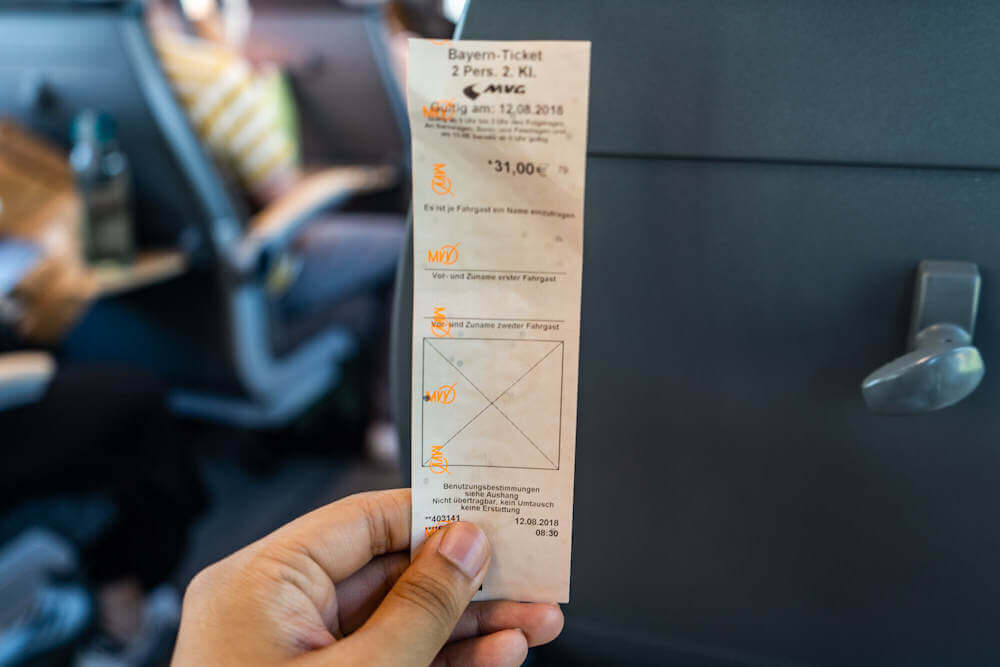
Step by Step: How to Buy Your Bayern Ticket Online
So, if we’ve convinced you that an online Bayern ticket is the way to go, here is a step by step tutorial on how to buy one.
STEP ONE: Head over to the DB website for Bayern Tickets here and click on one of the red buttons that say “Select Now”.
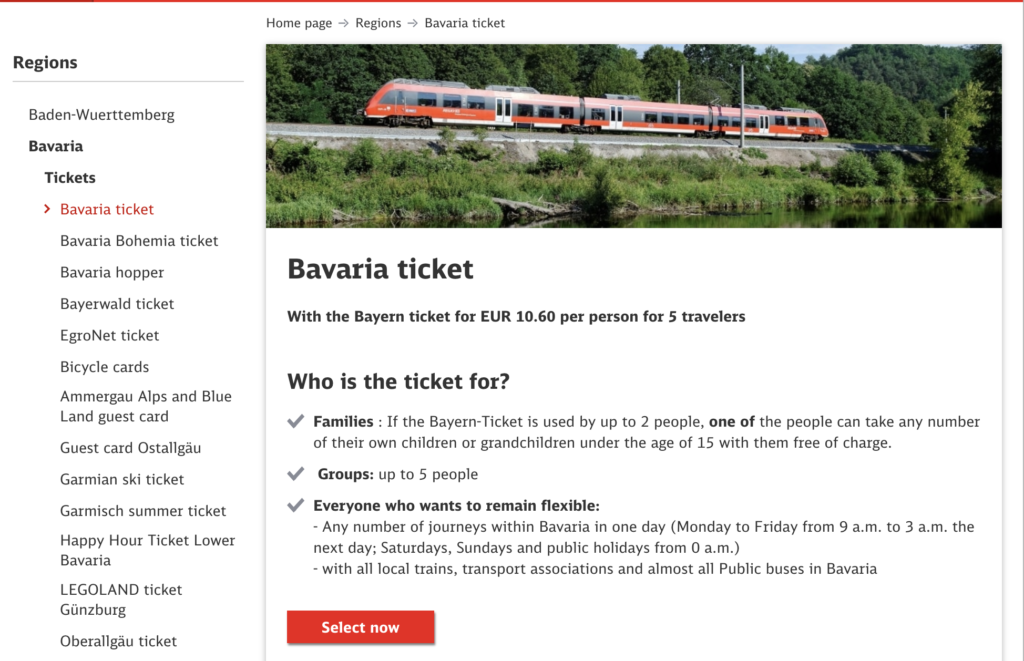
STEP TWO: This next page will be in German, so turn on your Google translate or otherwise try your best to navigate! You’re basically being asked on this page whether you want want a Bayern-Ticket or a Bayern-Ticket Nacht (just read the description under each one and choose which time period applies better for your trip). Once you have chosen, choose your day of validity, number of travelers and class. See below for a translated version:
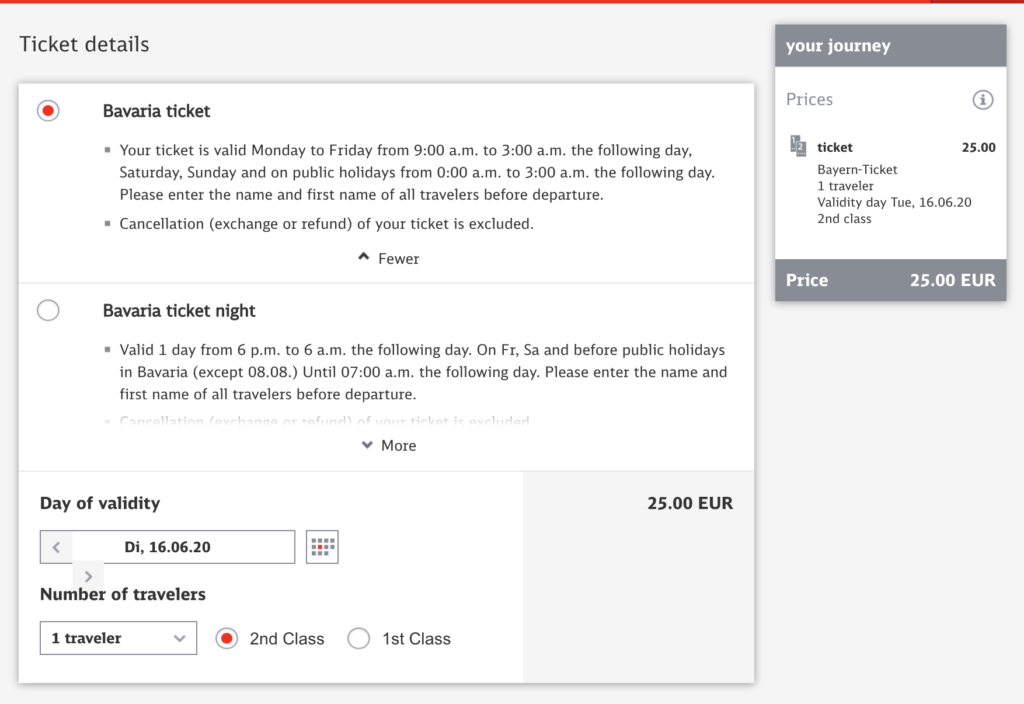
STEP THREE: Next it’s time to pay! The first option is to log in and book, but if you don’t have an account or have no interest in making one, you can easily check out as a guest if you scroll to the bottom and click the grey button under the “Book Without Registration” section.
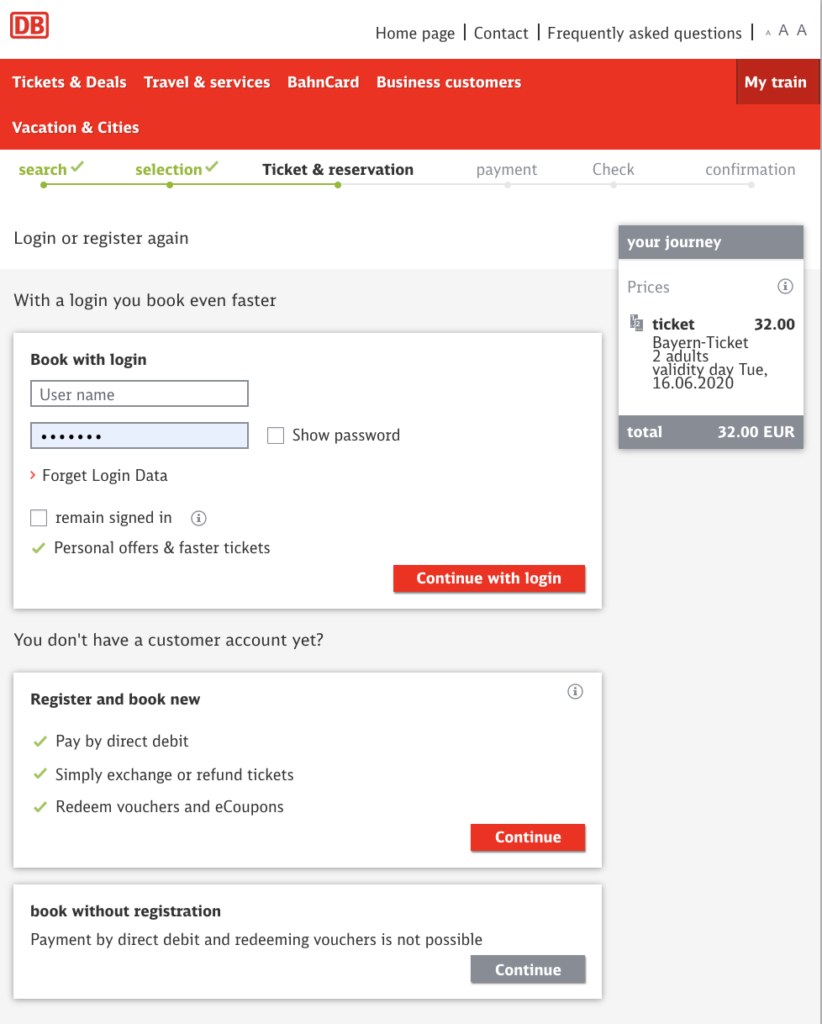
STEP FOUR: Next, you need to choose how you want to receive your ticket. You can either get a digital one or one mailed to you, but of course the digital one makes a lot more sense. Select that option and then move onto the next screen.
STEP FIVE: Okay – the last step before paying! Enter your details and make sure you properly enter in the names of each person using the Bayern Ticket. Remember that these tickets aren’t transferable, and only the travellers whose names are on the ticket may use it.
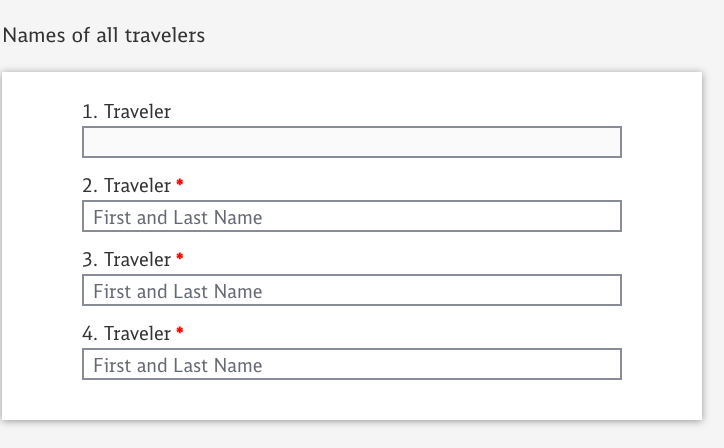
STEP SIX: Lastly, select your payment method and go. Once you’ve paid, you’ll receive your confirmation, and your digital ticket which you can load onto your DB app and travel with for the day. NOTE: If you’re feeling especially keen, you can even buy your ticket days or weeks in advance, although there isn’t really any incentive to do so.
Final Tips About Buying Your Bayern Ticket Online
Bring your passport and government-issued ID
While ID is always a good idea when you’re travelling with a Bayern Ticket, it’s important that what you bring is government issued and, if you want to be extra safe, bring your passport. We have been in some situations before where a particularly picky DB employee refused to honour any ID besides a passport – luckily, we had ours on us!
Be mindful of the different validity hours of weekdays vs. weekends
This isn’t exclusively a mistake with online tickets, but generally speaking, one rookie mistake that many travellers make with the Bayern Ticket is they forget when it’s valid. The Bayern Ticket does actually have different validity times depending on when you’re travelling, the main distinction being weekday vs. weekend/holiday. On weekdays, the ticket isn’t valid until 9am, whereas on weekends/holidays, they kick in at midnight, so be wary of that distinction.
NOTE: if you’re caught with a Bayern Ticket before it’s technically valid, they have no qualms with kicking you off the train, so be sure to read up on the validity times here.
We hope you enjoyed this guide to buying your Bayern Ticket online!
Remember: the online portal for buying tickets can be found here. Best of luck!


question – once it’s on your app, how does it get validated? Do you just board the train and someone comes around? Do you scan it somewhere before boarding?
That’s the nice part actually, during your ride, an employee will come around and ask for your ticket. If you have purchased it on your mobile there is a QR code you show them to be scanned. So easy peasy paperless times! (: